How to Install Flix IPTV – Streaming your favorite content has never been easier, and with Flix IPTV, you can enjoy high-quality TV channels from around the world with just a few simple steps. Whether you’re using a Smart TV, Firestick, or an Android device, this guide will walk you through the installation process in a friendly and straightforward manner. At IPTV Brampton, we’re here to help you get started quickly and enjoy our premium IPTV service without the hassle.
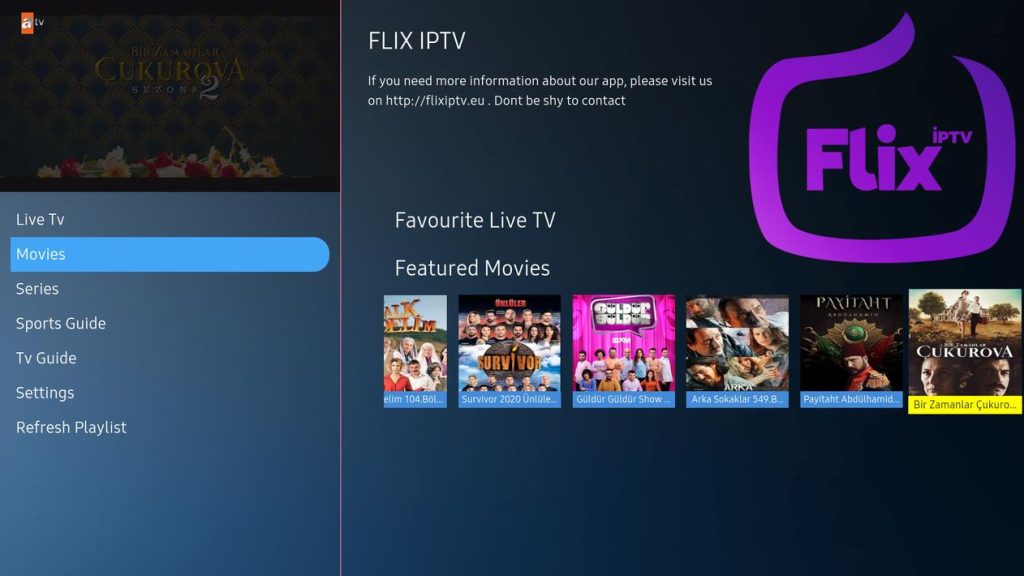
What is Flix IPTV and Why Choose It?
How to Install Flix IPTV – Flix IPTV is one of the most user-friendly and feature-rich IPTV players available today. It supports a wide range of devices and comes equipped with advanced functionalities such as customizable subtitles, parental controls, and EPG (Electronic Program Guide) integration. Unlike many other apps, Flix IPTV does not host any content. Instead, it acts as a platform where you can input your IPTV subscription—like the one from IPTV Brampton—and stream live TV channels, movies, and series effortlessly.
One of the main reasons users prefer Flix IPTV is due to its stability and compatibility. Whether you own a Samsung Smart TV, LG Smart TV, Amazon Firestick, or an Android phone or tablet, the app performs efficiently across the board. It also supports multiple playlists, which is perfect for families or users who want to separate their content by category. When paired with a reliable IPTV provider like IPTV Brampton, the experience becomes seamless. – How to Install Flix IPTV

How to Install Flix IPTV on Samsung and LG Smart TVs
How to Install Flix IPTV – Installing Flix IPTV on your Samsung or LG Smart TV is a breeze. These Smart TVs use different operating systems—Tizen OS for Samsung and webOS for LG—but both support downloading apps directly from their respective app stores.
Start by turning on your Smart TV and navigating to the app store. For Samsung, open the “Samsung Smart Hub” and search for “Flix IPTV.” On LG TVs, go to the “LG Content Store” and perform the same search. Once you find the app, select it and click “Install.” After installation, open the app to find your TV’s MAC address displayed on the welcome screen.
Now, head over to the Flix IPTV activation website using a browser on your phone or computer. Enter the MAC address, along with the M3U playlist URL provided by IPTV Brampton, and complete the activation. The channels will appear automatically within minutes, giving you instant access to our premium content.
Setting Up Flix IPTV on Amazon Firestick
How to Install Flix IPTV – The process for installing Flix IPTV on a Firestick is slightly different but just as simple. Since Flix IPTV is not available directly on the Amazon App Store, you will need to sideload it using an app like “Downloader.”
First, enable “Apps from Unknown Sources” by navigating to Settings > My Fire TV > Developer Options. Then, open the Downloader app and enter the Flix IPTV APK download link (you can find the latest version from the official Flix IPTV site). Once the APK file is downloaded, install the app.
After installation, launch Flix IPTV and jot down the MAC address displayed on the screen. Visit the Flix IPTV activation site and enter the MAC address along with your IPTV Brampton M3U link. The app will refresh automatically and load your subscribed channels. It’s that simple! – How to Install Flix IPTV
Installing Flix IPTV on Android Devices
How to Install Flix IPTV – For Android smartphones, tablets, and Android TV boxes, the process is even easier. Just open the Google Play Store and search for “Flix IPTV.” Tap on the app and click “Install.” After the installation is complete, launch the app and copy the MAC address shown on the screen.
To link your IPTV Brampton subscription, go to the Flix IPTV website on your browser and enter the MAC address and the M3U URL provided. After submission, restart the app or refresh the playlist, and you’ll have instant access to a world of content.
Android users love Flix IPTV for its intuitive interface and customizable settings. Whether you’re casting to a larger screen or using your device on the go, this app ensures top-notch performance every time.
Tips for a Smooth Flix IPTV Experience
How to Install Flix IPTV – To make the most of Flix IPTV and your IPTV Brampton subscription, follow these expert tips. First, always use a high-speed internet connection—preferably 20 Mbps or higher—to avoid buffering. Second, make sure your device is updated to the latest software version. Flix IPTV works best with updated firmware and settings.
Also, organize your playlist using the available categories. Flix IPTV allows you to label and sort channels by country, genre, or language, which is a lifesaver when managing hundreds of channels. Don’t forget to explore the subtitle settings, EPG guide, and parental controls to customize your viewing experience.
If you run into any issues, the support team at IPTV Brampton is ready to help. From playlist integration to troubleshooting playback problems, we’ve got your back every step of the way.
Why Choose IPTV Brampton for Your Subscription?
How to Install Flix IPTV – Choosing the right IPTV provider makes a big difference in your viewing experience. At IPTV Brampton, we offer premium IPTV services with thousands of international and local channels, VOD options, and 24/7 uptime. Our service is compatible with all devices supported by Flix IPTV, including Smart TVs, Firestick, and Android gadgets.
We also pride ourselves on fast activation, flexible plans, and top-notch customer support. Whether you’re a sports fan, a movie buff, or looking for children’s programming, IPTV Brampton delivers.
Frequently Asked Questions (FAQ)
Q: Is Flix IPTV free to use?
A: Flix IPTV offers a 7-day free trial. After that, a one-time activation fee is required. The subscription to your IPTV service, such as IPTV Brampton, is separate.
Q: Can I use multiple devices with one IPTV subscription?
A: It depends on your IPTV provider. At IPTV Brampton, we offer flexible plans that support multi-device access.
Q: What should I do if my channels aren’t loading?
A: Ensure your internet connection is stable, and refresh the playlist inside Flix IPTV. If problems persist, reach out to our support team.
Q: Do I need a VPN with Flix IPTV?
A: A VPN is optional but recommended if you’re accessing geo-restricted content or want extra privacy.
Q: Can I record shows on Flix IPTV?
A: Recording features depend on the device. Some Android boxes and Smart TVs support third-party apps for recording.
Ready to Get Started?
How to Install Flix IPTV – Whether you’re a tech-savvy streamer or a complete beginner, setting up Flix IPTV is easy when you have a reliable guide and the right IPTV provider. At IPTV Brampton, we’re committed to giving you the best in IPTV entertainment. – How to Install Flix IPTV
👉 BUY NOW and enjoy instant access to high-quality channels with Flix IPTV and IPTV Brampton!
